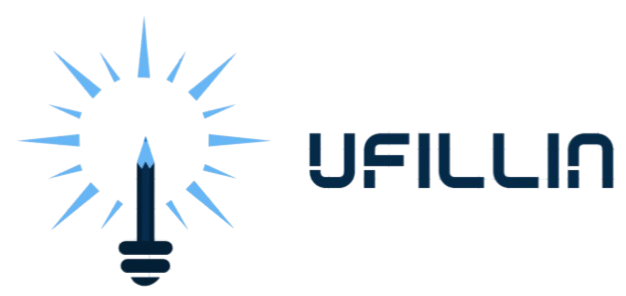🧠 How Ufillin Works
Whether you need one piece of content or an entire campaign,
Ufillin gets it done—no prompts, no confusion. Just guided steps and AI-generated results.
✍️ Option 1: Create a Single Piece of Content
Ideal for quick needs like an ad, an email, or a short-form post.
Pick the content group (e.g., Social Media Content, Website & SEO Content), then select the specific format you want to create.
Answer a few tailored questions like your offer, audience, or tone—no prompts or creative blocks.
🚀 Option 2: Create a Full Campaign
Perfect for full marketing plans across multiple channels.
Start by entering campaign details and information about your product—whether it's a service or a physical item.
Ufillin suggests a custom marketing strategy, including tone, positioning, and messaging. You can review and adjust any part of it.
AI recommends content formats like Facebook Ads, LinkedIn posts, Google Ads, etc. You can deselect any content you don’t need, add specific notes or custom instructions, and include additional content types if desired.
Based on your inputs and the chosen strategy, Ufillin generates high-quality content for each selected format.
Each piece of content includes a suggested publishing date. You can edit the content or the schedule before saving the campaign.